class: title-slide, center <span class="fa-stack fa-4x"> <i class="fa fa-circle fa-stack-2x" style="color: #ffffff;"></i> <strong class="fa-stack-1x" style="color:#009FB7;">16</strong> </span> # Wrap-Up ## Tidy Data Science with the Tidyverse and Tidymodels ### W. Jake Thompson #### [https://tidyds-2021.wjakethompson.com](https://tidyds-2021.wjakethompson.com) · [https://bit.ly/tidyds-2021](https://bit.ly/tidyds-2021) .footer-license[*Tidy Data Science with the Tidyverse and Tidymodels* is licensed under a [Creative Commons Attribution 4.0 International License](https://creativecommons.org/licenses/by/4.0/).] <div style = "position:fixed; visibility: hidden"> `$$\require{color}\definecolor{blue}{rgb}{0, 0.623529411764706, 0.717647058823529}$$` `$$\require{color}\definecolor{light_blue}{rgb}{0.0392156862745098, 0.870588235294118, 1}$$` `$$\require{color}\definecolor{yellow}{rgb}{0.996078431372549, 0.843137254901961, 0.4}$$` `$$\require{color}\definecolor{dark_yellow}{rgb}{0.635294117647059, 0.47843137254902, 0.00392156862745098}$$` `$$\require{color}\definecolor{pink}{rgb}{0.796078431372549, 0.16078431372549, 0.482352941176471}$$` `$$\require{color}\definecolor{light_pink}{rgb}{1, 0.552941176470588, 0.776470588235294}$$` `$$\require{color}\definecolor{grey}{rgb}{0.411764705882353, 0.403921568627451, 0.450980392156863}$$` </div> <script type="text/x-mathjax-config"> MathJax.Hub.Config({ TeX: { Macros: { blue: ["{\\color{blue}{#1}}", 1], light_blue: ["{\\color{light_blue}{#1}}", 1], yellow: ["{\\color{yellow}{#1}}", 1], dark_yellow: ["{\\color{dark_yellow}{#1}}", 1], pink: ["{\\color{pink}{#1}}", 1], light_pink: ["{\\color{light_pink}{#1}}", 1], grey: ["{\\color{grey}{#1}}", 1] }, loader: {load: ['[tex]/color']}, tex: {packages: {'[+]': ['color']}} } }); </script> --- background-image: url(images/wrap-up/applied-ds.png) background-position: center 60% background-size: 85% # .nobold[(Applied)] Data Science --- background-image: url(images/wrap-up/applied-ds-hex.png) background-position: center 60% background-size: 85% # .nobold[(Applied)] Data Science --- background-image: url(images/wrap-up/tm.png) background-size: cover --- background-image: url(images/wrap-up/tm-hex.png) background-size: cover --- background-image: url(images/wrap-up/hex-wall.png) background-size: contain --- background-image: url(images/wrap-up/hex-wall-reprex.png) background-size: contain --- <div class="hex-book"> <a href="https://reprex.tidyverse.org/"> <img class="hex" src="images/hex/reprex.png"> </a> <a href="https://r4ds.had.co.nz/introduction.html#getting-help-and-learning-more"> <img class="book" src="images/books/r4ds-reprex.png"> </a> </div> --- # Please help! .center[ 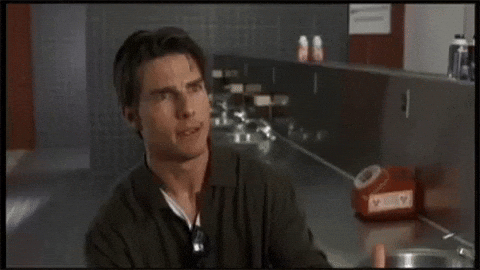 ] -- .center.big[ Create a .display[repr]oducible .display[ex]ample (.display[reprex]) ] --- # reprex **Goal**: create the *simplest example possible* to illustrate the problem/question, that anyone can run on their own machine * Can't use data stored on your computer (others won't have that) * Can't assume options or settings are the same across computers -- .display[reprex] to the rescue! --- # Example **Question**: How do I sort by a sum and then all component columns? -- .center[  ] --- # My use case .pull-left[ .small[ ```r dat3 #> # A tibble: 50 x 4 #> student_id skill_1 skill_2 skill_3 #> <int> <int> <int> <int> #> 1 3462 0 0 1 #> 2 3510 1 1 1 #> 3 9717 1 0 1 #> 4 3985 0 1 0 #> 5 2841 1 0 1 #> 6 4370 1 0 1 #> 7 5760 0 0 1 #> 8 7745 0 0 0 #> 9 3756 0 0 1 #> 10 6106 1 0 1 #> # … with 40 more rows ``` ] ] .pull-right[ .small[ ```r dat4 #> # A tibble: 50 x 5 #> student_id skill_1 skill_2 skill_3 skill_4 #> <int> <int> <int> <int> <int> #> 1 1472 0 1 1 1 #> 2 7097 0 1 0 1 #> 3 2148 0 1 1 0 #> 4 3036 0 1 0 1 #> 5 3312 1 1 1 1 #> 6 8740 0 1 0 0 #> 7 9649 0 1 1 1 #> 8 2077 0 0 0 1 #> 9 6014 0 1 0 0 #> 10 6657 1 0 0 1 #> # … with 40 more rows ``` ] ] ??? I have some data that shows which of 3 skills each student has mastered. I want to sort the data by the total number of skills mastered, and then by each skill. But the number of skills can change. How can I write a solution that will work for any number of skills? --- # Include data **Question**: How do I sort a data frame by total skills and then each component skill? .pull-left[ .smallish[ ```r dat3 #> # A tibble: 50 x 4 #> student_id skill_1 skill_2 skill_3 #> <int> <int> <int> <int> #> 1 3462 0 0 1 #> 2 3510 1 1 1 #> 3 9717 1 0 1 #> 4 3985 0 1 0 #> 5 2841 1 0 1 #> 6 4370 1 0 1 #> 7 5760 0 0 1 #> 8 7745 0 0 0 #> 9 3756 0 0 1 #> 10 6106 1 0 1 #> # … with 40 more rows ``` ] ] -- .pull-right[  ] ??? You can't do anything with this. You don't have `dat3` on your computer, and you can't copy/paste this df into an R object. Would have to build it by hand. --- # Include .display[repr]oducible .display[ex]ample data ```r library(tidyverse) ex_data <- tibble(stu = c(1, 2, 3, 4, 5), skill_1 = c(0, 0, 1, 1, 1), skill_2 = c(1, 1, 0, 0, 0), skill_3 = c(0, 1, 0, 1, 1)) ex_data #> # A tibble: 5 x 4 #> stu skill_1 skill_2 skill_3 #> <dbl> <dbl> <dbl> <dbl> #> 1 1 0 1 0 #> 2 2 0 1 1 #> 3 3 1 0 0 #> 4 4 1 0 1 #> 5 5 1 0 1 ``` --- # Asking questions **Bad**: How do I sort by a sum and then all component columns? -- **Better**: How can I sort a data frame by total skills and then each component skill? -- **Best**: Provide an example of what you want (including the **better** question), and solutions you've tried. --- ```r # What I want: ex_data %>% mutate(total = skill_1 + skill_2 + skill_3) %>% arrange(total, desc(skill_1, skill_2, skill_3)) #> # A tibble: 5 x 5 #> stu skill_1 skill_2 skill_3 total #> <dbl> <dbl> <dbl> <dbl> <dbl> #> 1 3 1 0 0 1 #> 2 1 0 1 0 1 #> 3 4 1 0 1 2 #> 4 5 1 0 1 2 #> 5 2 0 1 1 2 ``` But without specifying each skill individually, because the number of skills may change. --- ```r # What I've tried ex_data %>% rowwise() %>% mutate(total = sum(c_across(starts_with("skill")))) %>% ungroup() %>% arrange(total, desc(starts_with("skill"))) #> Error: arrange() failed at implicit mutate() step. #> * Problem with `mutate()` input `..2`. #> x `starts_with()` must be used within a *selecting* function. #> ℹ See <https://tidyselect.r-lib.org/reference/faq-selection-context.html>. #> ℹ Input `..2` is `starts_with("skill")`. ``` --- # Anatomy of a good question * __*Brief*__ description of what you're doing * Reproducible data * What you've tried * What you've gotten * What you want to get --- # Anatomy of a good question .fade[ * __*Brief*__ description of what you're doing ] * Reproducible data * What you've tried * What you've gotten .fade[ * What you want to get ] ??? reprex makes this part easier --- # `reprex()` The `reprex()` function from the reprex package will run code, format it nicely, and render the output to your clipboard. <code class ='r hljs remark-code'>reprex(x = NULL, venue, session_info, style)</code> --- # `reprex()` The `reprex()` function from the reprex package will run code, format it nicely, and render the output to your clipboard. <code class ='r hljs remark-code'>reprex(<span style="background-color:#FED766;color:#009FB7">x = NULL</span>, venue, session_info, style)</code> ??? The reprex. Looks first on the clipboard. --- # `reprex()` The `reprex()` function from the reprex package will run code, format it nicely, and render the output to your clipboard. <code class ='r hljs remark-code'>reprex(x = NULL, <span style="background-color:#FED766;color:#009FB7">venue</span>, session_info, style)</code> ??? Where is the question being posted. --- # `reprex()` The `reprex()` function from the reprex package will run code, format it nicely, and render the output to your clipboard. <code class ='r hljs remark-code'>reprex(x = NULL, venue, <span style="background-color:#FED766;color:#009FB7">session_info</span>, style)</code> ??? Whether or not to include session information. --- # `reprex()` The `reprex()` function from the reprex package will run code, format it nicely, and render the output to your clipboard. <code class ='r hljs remark-code'>reprex(x = NULL, venue, session_info, <span style="background-color:#FED766;color:#009FB7">style</span>)</code> ??? Whether or not to format code in tidy style. --- class: center middle inverse # Demo --- # Answer ```r ex_data %>% rowwise() %>% mutate(total = sum(c_across(starts_with("skill")))) %>% ungroup() %>% * arrange(total, across(starts_with("skill"), desc)) #> # A tibble: 5 x 5 #> stu skill_1 skill_2 skill_3 total #> <dbl> <dbl> <dbl> <dbl> <dbl> #> 1 3 1 0 0 1 #> 2 1 0 1 0 1 #> 3 4 1 0 1 2 #> 4 5 1 0 1 2 #> 5 2 0 1 1 2 ``` ??? We need to use `across()` in the arrange function. --- class: center bottom background-image: url(images/wrap-up/asking-for-help.png) background-position: center 40% background-size: 80% #### Shannon Pileggi for [@WeAreRLadies](https://twitter.com/WeAreRLadies/status/1362370580708790274) --- # Useful resources .left-column[ [**RStudio Community**](https://community.rstudio.com/) * [How to do a minimal reprex for beginners](https://community.rstudio.com/t/faq-how-to-do-a-minimal-reproducible-example-reprex-for-beginners/23061) [**StackOverflow**](https://stackoverflow.com/) * [How to make a great R reproducible example](https://stackoverflow.com/questions/5963269/how-to-make-a-great-r-reproducible-example) [**Tidyverse**](https://www.tidyverse.org/) * [Getting help](https://www.tidyverse.org/help/) ] .right-column[ <img src="images/wrap-up/reprex2.png" width="100%" style="display: block; margin: auto;" /> ] --- class: center middle <a href="https://twitter.com/JohnHolbein1/status/1348646618501885952"> <img src="images/wrap-up/google-tweet.png" width = "800px"> </a> --- class: center middle inverse # What's Next --- class: center # Data Science .columns[ .left-col[ <a href="https://r4ds.had.co.nz/"> <img src="images/books/r4ds.png" width="100%" style="display: block; margin: auto;"> </a> ] .middle-col[ <a href="https://mdsr-book.github.io/mdsr2e/"> <img src="images/books/mdsr.png" width="100%" style="display: block; margin: auto;"> </a> ] .right-col[ <a href="https://moderndive.com/"> <img src="images/books/md.png" width="100%" style="display: block; margin: auto;"> </a> ] ] ??? R4DS: Expanding on this workshop. Much more to learn! MDSR: beginning to end- data management, programming, statistics, machine learning, special topics in DS MD: More statistics (more regression, hypothesis testing, confidence intervals, etc.) --- class: center # R Programming .columns[ .left-col[ <a href="https://adv-r.hadley.nz/"> <img src="images/books/adv-r.png" width="100%" style="display: block; margin: auto;"> </a> ] .middle-col[ <a href="https://r-pkgs.org/"> <img src="images/books/r-pkg.png" width="100%" style="display: block; margin: auto;"> </a> ] .right-col[ <a href="https://rstudio-education.github.io/hopr/"> <img src="images/books/hopr.jpg" width="100%" style="display: block; margin: auto;"> </a> ] ] ??? AdvR: How R works (environments, data structures, meta programming) R Packages: How to make your own package! 2nd edition work in progress HOPR: Intro to R as a programming language, in the context of data science/data analysis --- class: center # Data Visualization .columns[ .left-col[ <a href="https://socviz.co/"> <img src="images/books/dv-kh.jpg" width="100%" style="display: block; margin: auto;"> </a> ] .middle-col[ <a href="https://r-graphics.org/"> <img src="images/books/rgcb.jpg" width="100%" style="display: block; margin: auto;"> </a> ] .right-col[ <a href="https://clauswilke.com/dataviz/"> <img src="images/books/fdv.png" width="100%" style="display: block; margin: auto;"> </a> ] ] ??? SocViz: Intro to good looking graphics with ggplot2 Cookbook: Basic recipes for creating and customizing plots Fundamentals: Made with ggplot2 & Rmd, but no code in book. Focus is on what makes a graphic informative, and appealing. --- class: center # Machine Learning .columns[ .left-col[ <a href="https://www.tmwr.org/"> <img src="images/books/tmwr-template.png" width="100%" style="display: block; margin: auto;"> </a> ] .middle-col[ <a href="http://www.feat.engineering/"> <img src="images/books/feat-eng.jpg" width="100%" style="display: block; margin: auto;"> </a> ] .right-col[ <a href="https://bradleyboehmke.github.io/HOML/"> <img src="images/books/homlr.jpg" width="100%" style="display: block; margin: auto;"> </a> ] ] ??? TMWR: How to use tidymodels, best practices, etc. FEATENG: Recipes -- how to extract more information from you data, including best practices, recommendations, etc. HOML: Focused on machine learning methods and models - random forest, clustering algos, gradient boosting machines, neural networks, stacking, more! --- class: center # R Markdown .columns[ .left-col[ <a href="https://bookdown.org/yihui/rmarkdown/"> <img src="images/books/rmddg.png" width="100%" style="display: block; margin: auto;"> </a> ] .middle-col[ <a href="https://bookdown.org/yihui/rmarkdown-cookbook/"> <img src="images/books/rmdcb.png" width="100%" style="display: block; margin: auto;"> </a> ] .right-col[ <a href="https://bookdown.org/yihui/bookdown/"> <img src="images/books/bookdown.jpg" width="100%" style="display: block; margin: auto;"> </a> ] ] ??? RMD: Everything you could ever want to know about R Markdown. Includes chapters on extensions as well. cookbook: popular how-tos for how to do different things in rmarkdown bookdown: writing books, articles, dissertations, etc. --- # Miscellaneous * Blogs * [R posts you might have missed](https://postsyoumighthavemissed.com/) * [R Weekly](https://rweekly.org/) * [RStudio](https://blog.rstudio.com/) * [Tidyverse](https://www.tidyverse.org/blog/) * Twitter <svg viewBox="0 0 512 512" style="height:1em;position:relative;display:inline-block;top:.1em;" xmlns="http://www.w3.org/2000/svg"> <path d="M459.37 151.716c.325 4.548.325 9.097.325 13.645 0 138.72-105.583 298.558-298.558 298.558-59.452 0-114.68-17.219-161.137-47.106 8.447.974 16.568 1.299 25.34 1.299 49.055 0 94.213-16.568 130.274-44.832-46.132-.975-84.792-31.188-98.112-72.772 6.498.974 12.995 1.624 19.818 1.624 9.421 0 18.843-1.3 27.614-3.573-48.081-9.747-84.143-51.98-84.143-102.985v-1.299c13.969 7.797 30.214 12.67 47.431 13.319-28.264-18.843-46.781-51.005-46.781-87.391 0-19.492 5.197-37.36 14.294-52.954 51.655 63.675 129.3 105.258 216.365 109.807-1.624-7.797-2.599-15.918-2.599-24.04 0-57.828 46.782-104.934 104.934-104.934 30.213 0 57.502 12.67 76.67 33.137 23.715-4.548 46.456-13.32 66.599-25.34-7.798 24.366-24.366 44.833-46.132 57.827 21.117-2.273 41.584-8.122 60.426-16.243-14.292 20.791-32.161 39.308-52.628 54.253z"></path></svg> * My personal list of [R community members](https://twitter.com/i/lists/893667630351085568?s=20) * [Tidy Tuesday](https://twitter.com/hashtag/TidyTuesday?src=hashtag_click) via [Thomas Mock](https://twitter.com/thomas_mock) --- class: your-turn center middle # .yellow[Thank you!] ### .yellow[[Post-workshop survey](https://docs.google.com/forms/d/e/1FAIpQLSdJ-xwpuw31jHqZH0uXVoGbCRvaacA5GneEwWDaF3lQ2qniYQ/viewform?usp=sf_link)] --- class: middle .center.huger[[tidyds-2021.wjakethompson.com](https://tidyds-2021.wjakethompson.com)] .pull-left[ <img src="images/hex/wjakethompson.png" width="65%" style="display: block; margin: auto;" /> ] .pull-right[ .contact-big[ .blue[<i class="fas fa-globe"></i>] [wjakethompson.com](https://wjakethompson.com) .blue[<i class="fas fa-envelope"></i>] [wjakethompson@ku.edu](mailto:wjakethompson@ku.edu) .blue[<i class="fab fa-github"></i>] [@wjakethompson](https://github.com/wjakethompson) .blue[<i class="fab fa-twitter"></i>] [@wjakethompson](https://twitter.com/wjakethompson) ] ]